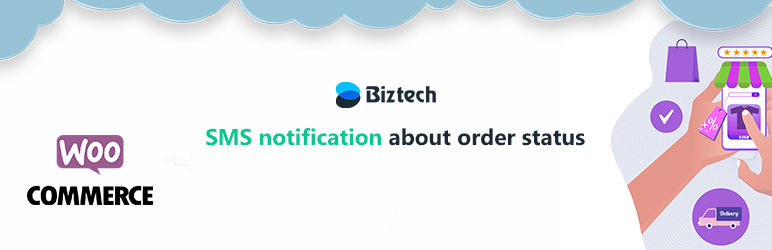Biztech SMS Notifications for WooCommerce add to your WooCommerce store the possibility of send SMS notifications to customer every time the order status changed. Also notifies the owner, if you desired, when the store have a new order.
To use this Plugins you need to create an account with Biztech SMS and buy SMS pack.
FEATURES
- Possibility to inform the owner or owners the store about new orders.
- Possibility to send, or not, international SMS.
- Possibility to notify to shipping phone number, if it’s different from the billing phone number.
- 100% compatible with WPML.
- Support for custom order statuses.
- Support for custom order numbers from WooCommerce Sequential Order Numbers Pro plugin.
- Automatically inset the international prefix number, if it’s necessary, to the customer’s phone number.
- Also notified by SMS the customer notes.
- All messages are customizable.
- You can choose which messages to send.
- You can timer every X hours the message for on-hold orders.
- Supports a large number of variables to personalize our messages: %id%, %order_key%, %billing_first_name%, %billing_last_name%, %billing_company%, %billing_address_1%, %billing_address_2%, %billing_city%, %billing_postcode%, %billing_country%, %billing_state%, %billing_email%, %billing_phone%, %shipping_first_name%, %shipping_last_name%, %shipping_company%, %shipping_address_1%, %shipping_address_2%, %shipping_city%, %shipping_postcode%, %shipping_country%, %shipping_state%, %shipping_method%, %shipping_method_title%, %payment_method%, %payment_method_title%, %order_discount%, %cart_discount%, %order_tax%, %order_shipping%, %order_shipping_tax%, %order_total%, %status%, %prices_include_tax%, %tax_display_cart%, %display_totals_ex_tax%, %display_cart_ex_tax%, %order_date%, %modified_date%, %customer_message%, %customer_note%, %post_status%, %shop_name%, %order_product% and %note%.
- You can add your own custom variables.
- Has sms_q_message filter to facilitate the customization of SMS messages from third-party plugins.
- Has sms_q_message_return filter to facilitate the customization of messages once they have been encoded from third-party plugins.
- Has sms_q_send_message filter to prevent sending the SMS messages from third-party plugins.
- Has sms_q_phone_process and apg_sms_phone_return filters to facilitate the phone number process from third-party plugins.
- Possibility to notify multiple phone numbers via filter apg_sms_phone_return.
- Once setup is fully automated.
Installation
- Manual Installation
- Download the ZIP file of the plugin to your computer and extract
- Upload the folder Biztech to wp-content/plugins
- Login to your WP admin dashboard and activate the plugin “biztech-sms-notifications-for-woocommerce”
- Enter your API credentials from Settings menu of the plugin and click on Save
- Automatic Installation
- Login to your WP dashboard.
- Go to Plugins=>Add New and Upload.
- Click on the install button once the plugin is found.
- Activate the plugin and insert API credentials